Hello.
The more I read about altitude the more it confuses me. I know altitude depends on the weather and barometric pressure. But I also knew altitude is a height above sea level? And to calculate QNH by handheld weather tracker I need to put in altitude of the helideck. I know our helideck is 220ft above sea. But its altitude on weather reader is constantly changes. So how do I correctly calculate QNH, do i put height of helideck or current altitude readings?
|
Ace Any FAA Written Test!
|
Actual FAA Questions / Free Lifetime Updates |
|
The best explanations in the business |
|
Fast, efficient study. |
|
Pass Your Checkride With Confidence!
|
FAA Practical Test prep that reflects actual checkrides. |
|
Any checkride: Airplane, Helicopter, Glider, etc. |
|
Written and maintained by actual pilot examiners and master CFIs. |
|
The World's Most Trusted eLogbook
|
Be Organized, Current, Professional, and Safe. |
|
Highly customizable - for student pilots through pros. |
|
Free Transition Service for users of other eLogs. |
|



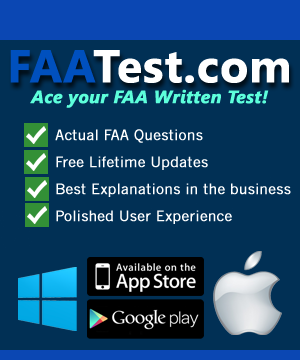
The following terms have been auto-detected the question above and any answers or discussion provided. Click on a term to see its definition from the Dauntless Aviation JargonBuster Glossary.