G1000 buttonology – how to efficiently change airport and approach on the go?
Asked by: ack19104 7560 views Instrument Rating
This scenario comes up in IFR training: you complete a low approach at one airport, go missed, and then must transition quickly to another approach AT A DIFFERENT airport. What is the most efficient sequence for setting up the next approach on the G1000? (Let's assume that this is being done as we go, with turbulence and foggles, while following instructions to change heading and altitude, and no time to enter a flight plan ahead of time)
The following works, but requires a lot of buttons, it's cumbersome, and time consuming - most G1000 tasks are much easier or there are valuable shortcuts:
- menu -> delete current flight plan
- direct -> enter new airport
- PROC-> select approach



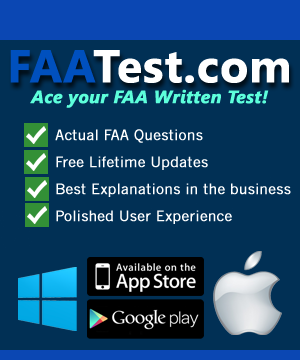
The following terms have been auto-detected the question above and any answers or discussion provided. Click on a term to see its definition from the Dauntless Aviation JargonBuster Glossary.