How do I find my airport weather station information?
Christian writes with a simple enough question we have all wondered at some point in our training:
Hello. I’m a student pilot. Could you do me favor please? Tell me the KBXK ASOS or AWOS and how to get it? Thanks in advance.
Hi Christian. Thanks for your question. Here are three quick ways to find the type of weather station for any given airport:
1) Sectional. Grab your VFR sectional and look for your airport symbol. Underneath the airport symbol you will find the airport data information. This section contains information on communication frequencies, runway length and the availability of weather and lightning services. I noticed that for your airport, KBXK there is no data for weather service information even though there is a AWOS-3 available. I did some calling and learned that the AWOS-3 station is pretty new but I’m still not real sure why it’s not listed yet…I’ll let you know if I hear anything. One thought is that even though it is running, it still needs a formal FAA approval before it is allowed to be printed on the sectional. That’s just a guess though.
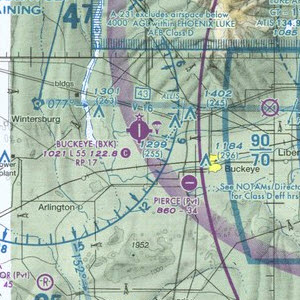
2) Airport Facility Directory (AFD)
Hopefully your flight instructor has insisted that you obtain an airport facility directory (AFD) for your area. If not, buy one anyway. This FAA / DOT government issued publication is an outstanding source for obtaining flight information for any given airport. In this publication, which is reissued every 56 days, you can get info on everything from runways lengths, fire services, maintenance facilities and even AWOS / ASOS phone numbers (if equipped). Having the weather station phone number for your local airport can be handy as it allows you to check the weather before a flight. Here is a sample ASOS recording and the AFD listing for your airport:
[audio:asos.mp3]
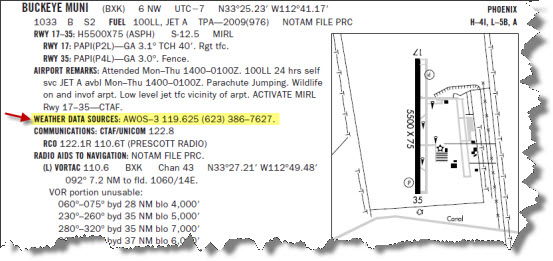
a sample AFD listing
The Airport Facility Directory is also available online at: http://naco.faa.gov/index.asp?xml=naco/online/d_afd On this site you can download individual AFD pages and listings and print them out for your flight.
3) Online.
Totally unofficial, but I still use it all the time for getting information about an airport is the website Airnav.com . Airnav.com is an online airport and aviation database. You can find a lot of the same information that is in the AFD but with the addition of features such as FBO fuel prices, nearby hotels & restaurants and a nice aerial shot of the airport. If you use Firefox as your browser, check out my earlier post about an Airnav.com search extension plugin for Firefox.
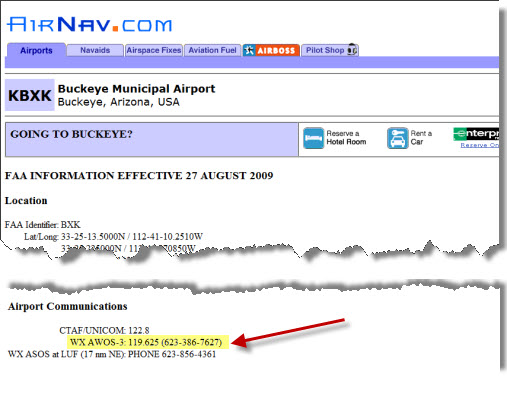
Hopefully, one of these will help get the weather information that you’re looking for.
Good luck with your flight training and…
Fly Safe!


C. J. Pappas on Sep 06, 2009
Nice reply.
Paul on Sep 06, 2009
Thanks C.J.
In the very beginning, I think flight training has a high learning curve, especially in the first 10 hours or so. This steep learning curve can be somewhat intimidating. It is easy for a lot of pilots / instructors to forget the fear that we all had on our first few lessons. Not the fear of crashing but the fear of looking foolish for asking our “seasoned” instructors a simple question. A 40 hour pilot might say finding weather service information is a simple task, but that might still be very daunting for pilot with only say 4 hours. The internet has the ability to make our common knowledge base more accessible and to aid in the confidence of those just starting out on this journey of learning to fly. We have all been there.
Joe Bazin on Oct 08, 2009
Christian, check out
http://www.skyvector.com
hope it helps, Joe Bazin/Topeka, KS
Paul on Oct 08, 2009
Thanks Joe. That’s right, I forgot to mention skyvector.com. You know the nice thing about skyvector is not only can you view sectionals (obviously) but you also pull up the AFD listing for your airport. Skyvector is a great source for weather and airport information on the fly.